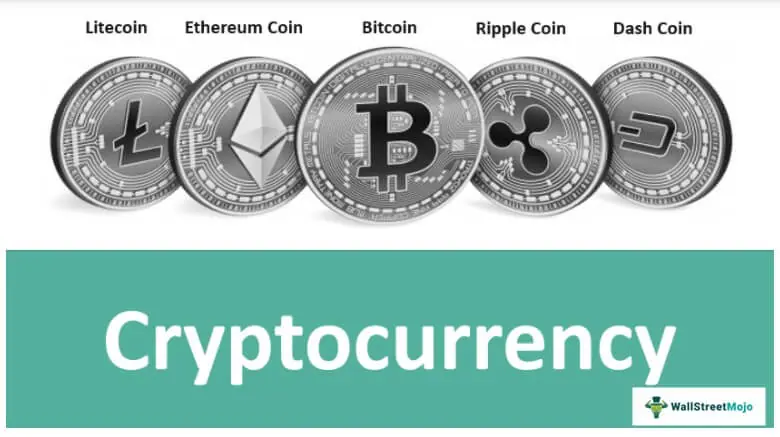How to buy bitcoins
Get your first bitcoin in minutes!
1. Download the Bitcoin.com Wallet app.
2. Set up a payment method (credit/debit card, Apple Pay, etc.).
3. Follow the purchase instructions.
Key points
There are three key things to keep in mind when buying bitcoins:
Payment method.
Platform/Site used.
Where are your bitcoins going?
Payment methods range from credit card to wire transfer, payment apps (PayPal, Apple Pay, Google Pay, Samsung Pay, etc.), cash in person, and even barter. Every payment method comes with a trade-off in terms of convenience, privacy, and fees charged.
Of course, bitcoins can also be bought personally. For example, you can transfer money to a friend to receive an agreed amount of bitcoins.
Where your bitcoins go after purchase can be:
to a bitcoin wallet controlled by you (a “non-custodial” wallet such as the Bitcoin.com wallet);
to a bitcoin wallet controlled by someone else (e.g. a centralized cryptocurrency exchange or a payment app like PayPal).
Not your keys, not your bitcoins!

By storing bitcoins in a wallet that you control (a “non-custodial” wallet), you don’t have to ask permission to use them. This means you can get bitcoins without having to wait for a third party, e.g. B. a central exchange that approves the transaction. It also means you can send your bitcoins anytime, anywhere.
While many bitcoin wallets place strict limits on the transactions you can make with your bitcoins. For example, you may need to register an address before bitcoins are sent to you, or you may have to wait a few days before you can withdraw funds. In some cases (e.g. PayPal) any withdrawal is simply forbidden. For example, if you are identified as a security threat or scammer, your account may be suspended without you being able to take any action.
Additionally, the best non-custodial bitcoin wallets also allow you to customize the “transaction fees” for each transaction. This means you can save on transaction fees when you’re not in a hurry, or pay more to send bitcoins faster when you need them.
As long as you follow key management best practices, you don’t have to worry about a wallet being hacked and you don’t face any counterparty risk e.g. B. that a central exchange is hacked or goes bankrupt.
If you don’t already have a Bitcoin wallet, try Bitcoin.com Wallet, an easy-to-use Bitcoin storage wallet trusted by millions.
Why do I need to verify my identity when buying bitcoins?
When you buy bitcoins with your local currency through an exchange, you are interacting with a regulated entity. These companies must comply with government money transfer and anti-money laundering (AML) regulations, as well as the know-your-customer (KYC) rule.
What are the fees for buying bitcoin?
The fees for buying bitcoin depend on the payment method and the platform/site used. For example, if you buy bitcoins directly from a friend and pay cash, you only need to consider the “transaction fees” that apply to sending bitcoins from your friend’s digital wallet to your wallet.
Of course, if you are using a credit card or bank transfer, you should be aware of the fees associated with using these payment methods.
In addition, exchanges charge additional fees to facilitate trading. In general, overall prices are lower for larger purchases, so it often makes sense to avoid making many small purchases.
Ways to Buy Bitcoin
Now that we have learned the basics of acquiring Bitcoins, let’s take a closer look at the methods and processes.
You can go directly to:
Buy Bitcoins with Bitcoin.com Wallet
Buy Bitcoins at Bitcoin.com
Buy bitcoins on a centralized cryptocurrency exchange
Buy bitcoins on a peer-to-peer trading platform
Buy bitcoin on our peer-to-peer trading platform
Buy Bitcoins with Bitcoin.com Wallet
Crypto wallets allow you to buy bitcoins easily in the wallet app, this feature is also available in Bitcoin.com wallet. It is important to note that the Bitcoin.com wallet is not the custody. This means you are in full control of your bitcoins.
The process of buying bitcoins with our app is as follows:
1. Open the Bitcoin.com Wallet app on your device.
2. Select Bitcoin (BTC) and click the “Buy” button. Note: You can also purchase other digital assets.
3. Follow the on-screen instructions to choose the wallet you want to deposit the bitcoins into. In fact, the Bitcoin.com wallet consists of separate wallets for each digital asset we support (BTC, BCH, etc.).
Also, you can create as many separate wallets as you like. This feature helps you organize your funds. After the first purchase, which includes ID verification, subsequent purchases are completed in seconds!
Your purchase will be processed once completed.
Of course, you can also use your Bitcoin.com wallet to receive, store, and use previously purchased bitcoins in other ways.